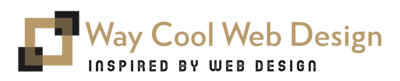Website design is becoming more and more complicated and is usually the result of the work of not one person, but the whole team of specialists.
Here it is important to provide and visual optimization of the website to achieve the business objectives set for your company. Also, you will need to create a pleasant design for picky users’ eyes and functionality of the future Internet platform.
This article will be useful for beginners to orientate themselves in the world of web design. You will understand what you need to pay attention to and where to start, and then, perhaps, the development of site design will become your constant and favorite work! After all, the work of a web designer is in the top 15 popular professions for freelancers.
Website design development: where to start?
One of the ways to ensure the work of the site – is the competent work of a web designer. Specialist in this field should always have a clear understanding of the essence of the future project. It is important to adhere to the specified parameters, based on clear project documentation or guidance on the style of web design.
Style guide will be especially useful when you are just beginning to work through the future idea of the site – it will help you to adhere to a common concept when creating individual pages and services.
In addition, a single style of work will be for you a kind of guarantee in the future – further ideas, projects, as well as third-party production will be carried out by a certain common design template of your brand, which will allow you to perceive everything as part of the overall concept for your authorship.
What is a style guide?
Website design is unthinkable without a style guide! It is a set of pre-designed elements, graphics and rules. The developer must ensure that the individual parts of the site were coordinated with each other and ultimately create a favorable overall impression.
Why is it so important?
A style guide is important for a designer who works on a single large website or web application. The guide will help to avoid too many interpretations, and will not allow you to change or adjust the style based on personal preferences and ideas about the final design of the project. In the process, after creating certain elements of the website, the developer can easily reuse them.
To make your life easier, the developer should connect the maximum of useful services and services, such as: guidance, clicks, visits, and other configurations for buttons, headings, links, etc.
Creating a Web Design Style Guide
Explore the brand of the company you’re starting to work with
First, you need to carefully study the brand in order to have a clear idea of what it means. Get to know the history of the brand, observe the team and share a common vision of the company’s vision, activities and values.
It’s important for you to dig as deep into the brand as possible so that the style guide you’ll then work on conveys the spirit of the organization visually and emotionally.
If you’re a designer who can’t write code, just open Photoshop, give your document a succinct and clear name and a brief description of what it will be and what it is for.
If you know how to write codes, it is better to create an html document with pre-coded assets so that they can be easily reused.

Determine the site’s typography
Typography (typography (typography and layout) is 95 per cent of web design. You need to develop correct typography because it is one of the most important means of communication between your website visitors and the website itself.
It is also very important to adhere to a certain concept, to systematize everything correctly. There are header types: h1, h2, h3, h4, h5 and h6. Next, there is a copy, bold and italic variants. Think of custom copies that will be used for small links, introductory text, etc. Provide fonts, weight and color.
Work through the color palette
It’s amazing how people perceive colors and associate different shades and combinations with famous brands. If you think about the Coca-Cola brand right now, the first thing that comes to mind is a combination of white and red.
Start by defining the basic colour palette for your style guide, which will continue to dominate your website. The most common colors should include no more than three shades.
However, in some cases, to illustrate the user interface you will need secondary and even tertiary colors. Make sure that you also easily identify them. In addition, for neutral colors such as white, gray and black, the main colors of the brand are highlighted.
Think of a schedule
Icons, as the most primitive signs and symbols, exist thousands of years and older than the text and words themselves. Take advantage of the use of icons in your projects – they will give an instant idea of what is happening on your site and what to expect in the future.
Choosing the right icons will create more context for your website than a color palette, copy or graphics. When using icons, don’t forget to think about your target audience – icons shouldn’t be associated with slippery topics such as religion and politics, and they shouldn’t resemble banned symbols.
Try to avoid misunderstandings in such matters. Also, be sure to think about the brand and its meanings so that you don’t use hand-drawn icons on the pages of the company you work with.
Use the images correctly
The pictures will speak for you instead of a thousand words. Be sure to include only those images that define the style and direction of the company. Think again about the values of the brand and its activities.
For example, charitable organizations use bright images that carry an emotional message, call for good deeds and cause people to have the right emotions. It’s a thoughtful call to action that points to the need to do the right thing, to help, to support and to demonstrate feelings. You should use such tactics as a reference point.
Choose the appropriate forms
Forms are what makes your website or web application interactive and dynamic. It allows the user to enter data and then manage it so that you can easily access the site in the future.
Make sure you set up the correct configuration and include feedback from the forms: active, hanging-free, error-free and alert.
It should also include solutions to problems such as a password that is too weak, an incorrect email address, or simple messages about successful operations such as sending messages: “Message delivered.
Install convenient buttons
Buttons are a mixture of color palettes, shapes and the general concept of the site. Rely on these previously created assets to create a coherent, forward-looking and functional button that motivates action.
Choose the appropriate intervals
It is extremely important to mention intervals, because they can be in the form of a grid used for the layout – this can be the interval between headings, buttons, images, shapes and other elements of the website.
How can the interval help your style guide?
The correct distribution of intervals is very important because it gives more space for the elements of the site to function, and consistent use makes your work structured and professional.