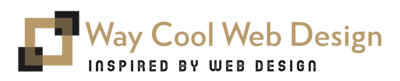The word “simple design” at first causes a nervous tic in many people. But how else, because the imagination favourably begins to draw sites that are decorated in the best traditions of minimalism.
Although if the design of the resource is called simple, it does not mean that its appearance will catch up with the despondency. When you create a simple site, try to exclude all the unnecessary elements of the code, content and design. In other words, any site whose quality is not worrying, you can safely call it simple.
The benefits of simple web design
Simplifies navigation;
Simple sites lack unnecessary information. The fact is that sites of this kind have fewer pages and sections. In addition, the design itself is much better perceived by the user. And this helps to quickly find the necessary navigation elements. This makes navigation easier.
The design is loaded with lightning speed;
The easier the design is to create, the smaller the size of the files used. As you know, small files are quickly downloaded.
In addition, it is worth making sure that the site code was not particularly difficult. This avoids the need to include multiple stylesheets, to call up multiple Javascript files, or to have a lot of other content that increases the number of HTTP requests. As a result, the whole site starts working surprisingly fast. And while slow resources only annoy users, “flying” sites are always perceived positively.
The content is beginning to be noticed;
This happens as soon as the extra elements of the decor disappear. Then the content of the site is again in demand.
Recently, a study has been carried out, the results of which showed that 79% of users browse through the pages of the site, but only 16% of users read everything from beginning to end. It is useless to fight with those who have just browsed the site. With such users to work with, it will be more useful.
For example, the main content can be placed in the center of the page, it will attract additional attention to it. In addition, when the design does not prevent you from getting acquainted with the content, the site is remembered as easy to read and convenient, and it is not a virtue.
Less problems with creation;
The simpler the design, the simpler the code. It is logical to assume that creating a design with a simple layout, one or two pages of a template and simplified typography will not take much time. In contrast to the creation of a site with 8 sections, each of which has a specific page template, complex typography and background that requires a difficult layout and programming.
If you want to make a site that will only look simple, but in fact will be quite difficult, then caution will not hurt. It will be necessary to make sure that the code still remains as easy as possible. Sometimes even small changes to the elements can help simplify the site code without noticeable design corrections.
The code is debugging “hooray.”
It is much easier to find possible errors in a simple code. For if you have a list of styles with 300 different properties, it is much harder to find out where the problem is. And if there were only 30 properties, the situation would be much simpler.
You should strive to simplify the code from the very beginning. Combining CSS properties and definitions can make the code much shorter. And combining stylesheets and Javascript files will further help in this noble cause.

Before uploading files to the server, it makes sense to take advantage of special programs that will remove unnecessary content from the lists of styles, scripts and other files. The main thing is not to forget to make sure that everything works perfectly after cleaning.
The “light” site uses less traffic.
Earlier we mentioned that simple sites do not need large files. This will result in the fact that such resources will take up less space on the server. In addition, they do not need a lot of traffic.
According to rough estimates, such a “light” site will use 10 times less traffic than its complex analogue. For those sites that are visited by no more than 1000 people in a month, it is not a problem. But for more popular resources, this approach will be a great step towards savings.
How to make the site easier?
Not all decorative elements are equally useful;
Many sites boast a design rich in spectacular, but often useless decorative elements. When such “jewelry” too much, the site does not only looks uncomfortable, but also loses its functionality.
Therefore, it is worth to take a critical look at their work and think about whether each element present is really necessary. Probably, some of them still have to be removed. But most often such changes lead to excellent results.
After all, not always another picture in the “hat” of the site gives the resource originality and charm. Often it even spoils the overall impression of the page. The same applies to shadows, borders of images, additional pictures, etc.
The main question is, “Is this element really that important?”
And ask it during the creation of the site will have more than one time. And it concerns absolutely any design element, code or content. If you answer such a question is becoming increasingly difficult, it is worth remembering the possibility of a combination.
Probably, some pages can be combined into one. Or maybe such a procedure should be done with styles to simplify their lists? Variants weight.
Where there’s a simple design, there’s a simple code;
Sometimes people forget about the template’s code when they are too keen on design. As a result, total chaos settles in it. And who needs it? Page marking should be as simple as possible.
To achieve this, you can reduce the number of styles in the list or the number of Javascript effects used. Naturally, the code should be good, fully compliant with the standards.
Although much depends on the CMS chosen, some of them are quite complex. The optimal choice – CMS, as much as possible corresponding to the planned functions of the site. An excellent option would also be a CMS, in which most of the functions can be enabled or disabled.
The key to success is simple navigation.
It’s not difficult to do that. It will be enough to start using one navigation window and make sure that it is displayed on all pages of the site. Navigation submenus can also help.
They will make the main menu less cumbersome. But the “drop-down” navigation menus are not the best choice. It will be more practical to equip the design itself with navigation elements.